If you are sick and tired of having to watch extremely annoying video ads while playing Zynga Words With Friends on your mobile or tablet, there is a solution: play it on PC while you are working. The openness of the HTML5 platform along with the power of Chrome-based browsers, plus the enthusiasm of an ad-blocking plug-in developers will bring you the tranquility of playing the game completely free of ads. So the steps to get rid of the aggravating videos (and banners, too) are as follows:
facebook.com###rightCol
These will remove annoying promo dialogs, Zynga's graphic banners along with facebook chat window and ad sidebar. Now you can play pure WWF anytime by going to http://apps.facebook.com/wordswithfriends (you may want to add this to your bookmarks bar or speed dial or whatever).
If you want a really FAST dictionary of words eligible in Words With Friends along with definitions from Merriam-Webster and thefreedictionary.com, you can also download this simple FREE Windows application: Words With Friends Dictionary Helper. In addition to the dictionary, the program offers a little cheat (disabled by default): a list of all words in the game that include the word you've entered in it.
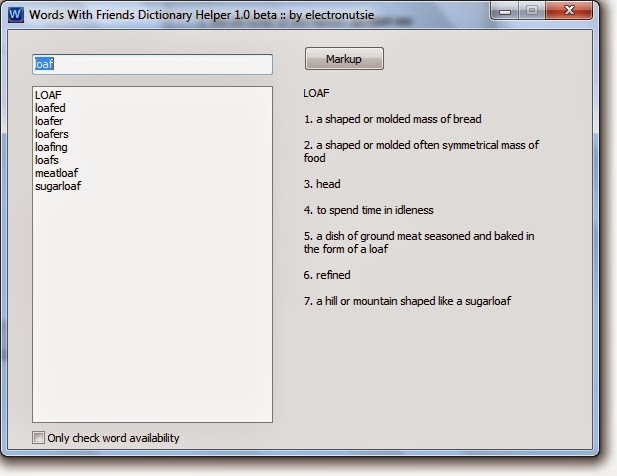
Now, you can play your favourite game completely without ads for FREE. Simple as that.
- Create a fake Facebook account. Choose a good-looking pic for your profile - it will be displayed as your in-game avatar for those who play through Facebook, too.
- Run Words With Friends on your mobile or tablet. Open Settings, connect your game profile to the fake Facebook account you have created.
- Install Google Chrome or any browser that uses the same rendering engine, like Chromuim, Opera, etc.
- Install the Adblock Plus add-on into Chrome. Note: If you already have Chrome and a Facebook profile with a saved password, you can either install an additional browser (e.g. Chromium along with Chrome) or just open a private window (with Ctrl+Shift+N), and have fake Facebook opened there along with real one.
- Go to ABP's settings, "Add your own filters" tab, click "Edit filters as raw text" link. Add the following strings to the list of the filters:
facebook.com###rightCol
facebook.com##._4-u2._2ph_._3-95
facebook.com##.fbDockWrapperRight
wwf-fb.zyngawithfriends.com##.fb_dialog
wwf-fb.zyngawithfriends.com##.fb_dialog_advanced
zyngawithfriends.com###wwf-dialog_phone_1426426288158
zyngawithfriends.com###wwf-unsupported-dialog
zyngawithfriends.com###zbar_promoInner
wwf-fb.zyngawithfriends.com##.fb_dialog
wwf-fb.zyngawithfriends.com##.fb_dialog_advanced
zyngawithfriends.com###wwf-dialog_phone_1426426288158
zyngawithfriends.com###wwf-unsupported-dialog
zyngawithfriends.com###zbar_promoInner
These will remove annoying promo dialogs, Zynga's graphic banners along with facebook chat window and ad sidebar. Now you can play pure WWF anytime by going to http://apps.facebook.com/wordswithfriends (you may want to add this to your bookmarks bar or speed dial or whatever).
If you want a really FAST dictionary of words eligible in Words With Friends along with definitions from Merriam-Webster and thefreedictionary.com, you can also download this simple FREE Windows application: Words With Friends Dictionary Helper. In addition to the dictionary, the program offers a little cheat (disabled by default): a list of all words in the game that include the word you've entered in it.
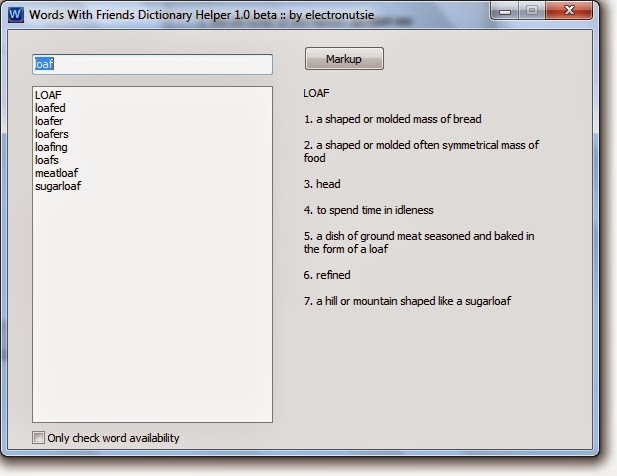
Now, you can play your favourite game completely without ads for FREE. Simple as that.
Wow, I am so impressed with this wonderful share. Well, for my new business’s marketing I am also going to utilize the PPC and facebook ads services. One of my friends had got huge revenue in his new online business so he suggested me that as well.
ReplyDelete