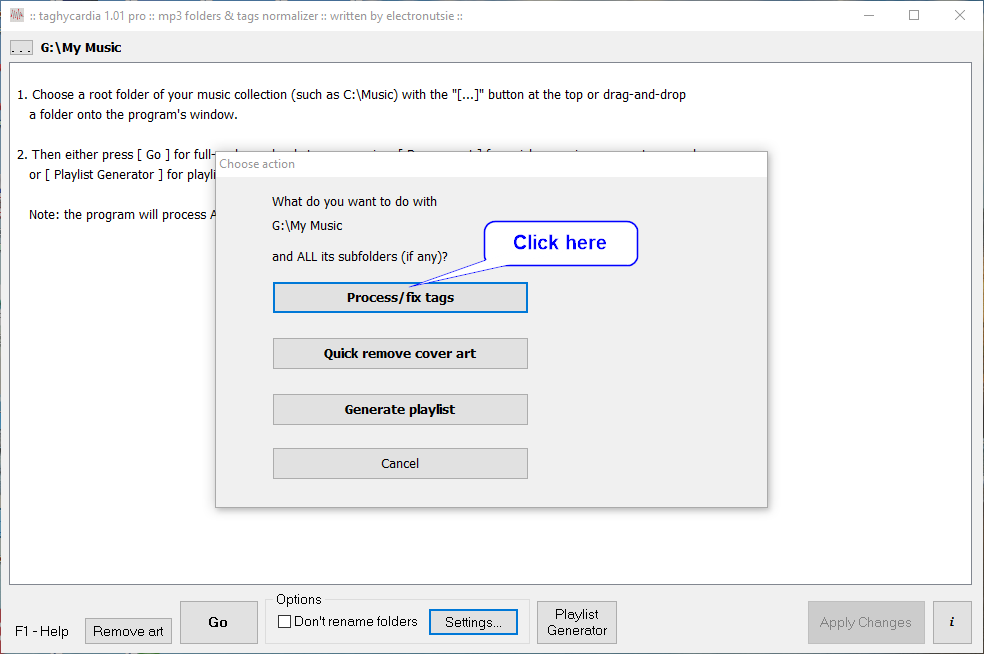So you like to see the cover art of an album you're playing on your Android or iOS device, but when you upload your music files to your smartphone, it shows only a dummy image.
The free utility named taghycardia will fix the things for you totally automatically, going through all of your albums, finding cover art for them on its own, and embedding it into the music files so you can always see the covers on your mobile device.
Download taghycardia here, run the installation file, and choose "To download cover art for your music library automatically" in the initial setup dialog.
Now, to have the program find album art for your music, just drag-and-drop the home folder of your MP3 collection (say, C:\My Music\) into the program's window, and choose "Process/fix tags".
After taghycardia finishes the process, you can review the cover images it found for your albums by scrolling through the program's window.
Now, the only thing left to do is to press the Apply Changes button to embed the covers into your music files, so the album images will be always shown when you play your music on your mobile device!
The free utility named taghycardia will fix the things for you totally automatically, going through all of your albums, finding cover art for them on its own, and embedding it into the music files so you can always see the covers on your mobile device.
Download taghycardia here, run the installation file, and choose "To download cover art for your music library automatically" in the initial setup dialog.
Now, to have the program find album art for your music, just drag-and-drop the home folder of your MP3 collection (say, C:\My Music\) into the program's window, and choose "Process/fix tags".
After taghycardia finishes the process, you can review the cover images it found for your albums by scrolling through the program's window.
Now, the only thing left to do is to press the Apply Changes button to embed the covers into your music files, so the album images will be always shown when you play your music on your mobile device!